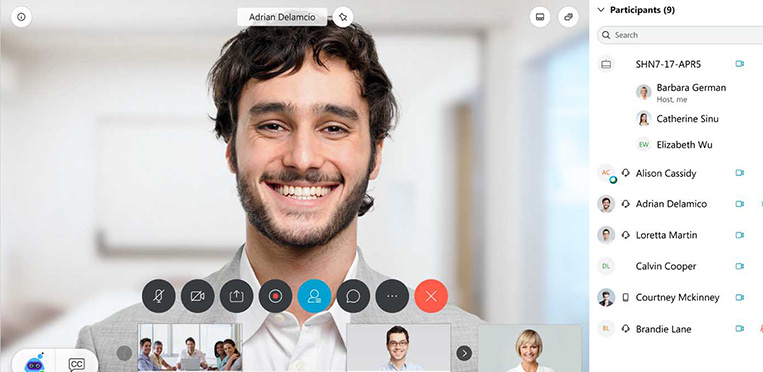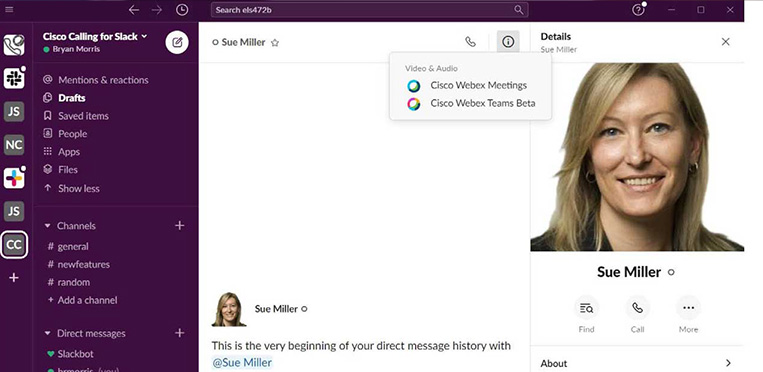|
Author: James Singleton Partner Manager & Product Specialist |
Webex Calling is a cloud PBX system. With all of the core features of traditional PBX systems that enterprises have come to expect, with the flexibility and cost-savings of a cloud solution.
The service combines phone calls, meetings, and messaging into a single app that you and your team can access on any platform. This allows companies to stay connected to each other as well as their customers, even in the face of disruptive market events.
Webex Calling was designed with a cloud-first mentality and comes with the modern collaborative features your team needs to work better together — from any number of locations.
Webex Calling: key benefits and features
1. Everything you've come to expect from a traditional PBX
![]()
Webex Calling delivers the core functionalities that high-performing teams require. Phone calls, DID, call routing and forwarding, call recording, receptionist support, extension numbers, and more are all included.
In this way, Webex Calling gives you the versatility of the cloud without any compromise.
Companies that use Webex Calling also save money when they make the switch. That's because you get all of the features of a PBX system with none of the in-person maintenance expense.
2. Cloud-based communication
![]() Of course, Webex Calling is also packed with plenty of exciting features that aren't possible with a traditional PBX. By working through the cloud, your team will be able to make and receive calls at the office, from home, and on the move — anywhere they have an internet connection. You can also hand-off between different devices and gain access to advanced analytics and reporting.
Of course, Webex Calling is also packed with plenty of exciting features that aren't possible with a traditional PBX. By working through the cloud, your team will be able to make and receive calls at the office, from home, and on the move — anywhere they have an internet connection. You can also hand-off between different devices and gain access to advanced analytics and reporting.
In a world that’s rapidly moving to more flexible work structures, cloud-based communication is a necessity. It makes out-of-office communication simple, professional, and secure — all for an affordable price.
3. Enhanced mobile experience
 Webex Calling's dedicated mobile design empowers a streamlined and reliable mobile experience that your team will love.
Webex Calling's dedicated mobile design empowers a streamlined and reliable mobile experience that your team will love.
The app is incredibly simple to use and available on every platform (smartphone, tablet, and desktop). This makes it easy for your team to stay in touch, reduces the strain on your IT department, and simplifies the migration process.
On top of having an excellent mobile experience, Webex Calling features over 150 integrations. Make use of bots and third-party apps with Webex Calling, and totally customise the service to your business's needs — integrating other day-to-day apps your teams use.
4. Next-generation end-to-end Cisco security

Securing your services in a work-from-home environment is extremely difficult — that’s something many companies have had to learn the hard way. Everyone is working in different regions, from different devices, and on different internet access points. Not to mention that when employees are using their personal hardware for work, your data is at risk of being stolen with their device.
That's why Cisco has incorporated its next-generation security into Webex Calling. This security is end-to-end, so every component of your PBX network is protected every step of the way. You can mitigate and deter security threats without needing to upgrade the hardware your employees have at home.
5. A unified application
![]()
When you get Webex Calling, you get:
A fully-functional PBX system
Video and phone conferencing tools
Support for a virtual receptionist
And solutions for team collaboration
What you don't get is several disjointed, single-feature apps that clutter your employees' devices and overcomplicate your workflow.
Instead, everything Webex Calling has to offer is available through a single app. This unification saves you (and your colleagues) from learning a different interface for each different task. You won't be switching between apps on your devices as often, and it'll be easier to track the time your employees spend in Webex.
6. Exceptional control over your telecommunications
![]()
Management is a major challenge for companies switching to a remote work structure (even part-time or for part of the team). Keeping up with schedules, your employees' tasks and progress, and addressing issues promptly are all made more difficult when your team is no longer in a centralised location.
To help with this, Webex Calling offers a high level of control over your telecommunications through the Webex app. Administrators have a unique portal where they can quickly access an overview of your teams, analyse performances, and help team members when they run into problems.
Additionally, Webex Calling has procedures in place that make your switch to Webex Calling seamless. Its commercial license offers UCM and hybrid deployment options for whatever environment you happen to be shifting from and to.
7. Built for enterprise performance
![]()
Cisco's Webex Calling is globally available — and that has to be one of its biggest selling points. This not only allows your team to travel nearly anywhere and still be able to work, but it also changes the boundaries of who you can hire.
Webex Calling is ultra-reliable, too. It offers geo-redundancy, which means your data is stored and backed up to separate physical locations. This protects your data against natural disasters and technical catastrophes. Meaning Webex Calling can play a pivotal role in your Business Continuity strategy moving forward.
Bonus Benefit
![]()
Webex Calling can be taken on as a bundle alongside Teams and Meetings to bring even more capabilities to your Webex suite and rid your teams of more disparate communications and working tools. As a bundle, you can perfect your business's unified communications strategy and streamline application usage all while making the experience better for your teams.

The power of Webex Calling, backed by JT
JT is a trusted and modern telecommunications provider in the Channel Islands, and we’re proud to supply Cisco's Webex Calling. Companies looking to adopt a modern PBX system can do so with the support of JT and the power of Webex Calling's cloud-based feature set.
Contact our team today to see why Webex Calling is right for your enterprise.